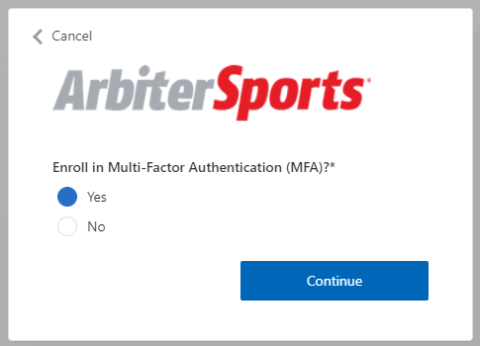We're acting on our promise to keep your information safe by adding an extra layer of protection to your login process, ensuring that only you can access your account. Multi-Factor Authentication (MFA) will now be a mandatory feature for all payee accounts, providing an essential layer of security in today’s digital landscape. As cyber threats evolve, passwords alone are no longer sufficient. Multi-Factor Authentication (MFA) is a critical barrier against unauthorized access, while enhancing the integrity of your Arbiter account.
This new feature will be mandatory for all those making and receiving payments, and all others will have the choice to opt-in. By opting-in, you'll have peace of mind knowing that your sensitive information is safe and secure. Here is what you can expect.
What Changes Are Happening?
Streamlined Login Interface:
The login page will be redesigned for enhanced security, yet your existing credentials will remain unchanged for a seamless experience.
MFA Set Up Requirement:
After signing in, you will be required to set up MFA. Enter your mobile number to receive a verification code via text message, which will be used for future logins.
Verification Code Protocol:
Each time you log in, you'll be asked for the verification code sent to your phone. This additional step verifies your identity and secures your access beyond just the password.
Code Confidentiality: Treat your verification code with the utmost confidentiality. Arbiter will never ask for this code outside the secure login environment or request fund transfers through unverified platforms. Any such requests should be viewed as suspicious.
Transitioning to Robust Online Security Practices
While MFA significantly enhances account security, it's just one aspect of a comprehensive security strategy. Here are some quick, actionable tips to further secure your online presence:
- Direct Website Access: Manually enter website URLs to avoid the pitfalls of malicious links.
- Phishing Vigilance: Exercise caution with emails that solicit personal details. Authentic organizations do not request sensitive information via email.
- Secure Connections: Look for 'https' in the URL and a padlock icon in the browser when inputting personal data.
- Private Device Usage: Perform financial activities on personal devices and secure networks, steering clear of public Wi-Fi and community computers.
- Dedicated Payment Card: Designate a specific card for online purchases to minimize potential fraud.
- Software Updates: Keep your systems up-to-date to protect against emerging cyber threats.
By incorporating these security measures into your digital routine, you'll significantly enhance your protection against the ever-evolving landscape of online threats.